April Release 24
Omnichannel app
Folders & Sorting for lists introduced!
Our lists section got and overhaul based on your feedback and some more extended functionality to declutter your sidebar and allow you to sort, search and archive your lists now.
Folder functionality
- Add a folder by clicking the "Add" Icon next to "Lists" when in Contacts and select "Folder" from the menu.
- Delete a folder by openings its settings from the context menu available on hover, when clicking the ellipsis button.
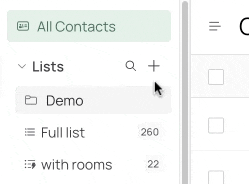
Sort & Move lists
Using drag'n'drop, just place the list where you want it to be. To move it into a folder, make sure it's open. You may also move the list in its settings on tab "Move"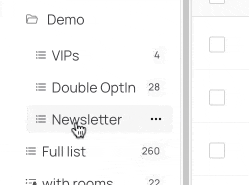
Archiving
Not sure if you still need the list some time in the future, but it takes too much space? Archive the list and it
- will be moved to special section "Archive" below all lists
- will not show up in any dropdowns from to send templates, create automations, etc. to keep your selection all tidied up
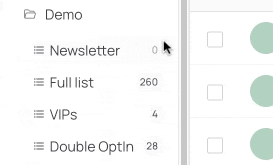
You can de-archive the list at any time. When archiving a folder, all child elements will be archived as well.
Minor functionality mentions
- To further distinguish lists from another, we added icons for regular and dynamic lists
Added
- Portugese is now available as language for templates and translations
- Added chart and summary to "Sent template" reports in "Reports"
- API Inboxes now support HTML messages
- Implemented some more fail-safes for general usability
Fixed
- Multi-language support for WhatsApp template variants has been improved at several locations within the interface
- Issues with Emojis in template headers and minor issues in templates resolved
- Several styling issues have been taken care of
- Several translations have been fixed
Automation Studio
React to quick reply buttons!
Automation Studio now supports branches for reacting to a reply from a button of a WhatsApp Template! This allows you to build even more engaging flows!
When quick reply buttons are present in your WhatsApp template, branches will automatically appear within Automation Studio. You can even define a "Timeout" branch, allowing you to continue your users journey if he clicked nothing.
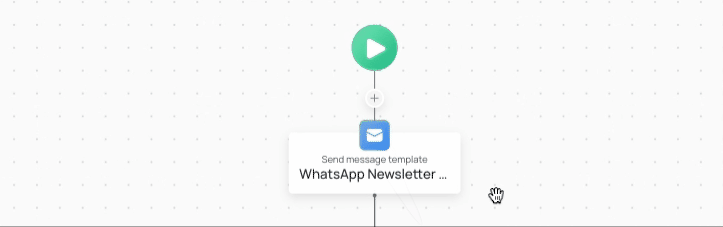
Added
- Functionality to duplicate entry-points and automations is now available by the click of a button
Fixed
- Condition nodes are now properly interacting with merge fields
- The auto-positioning of nodes has been improved